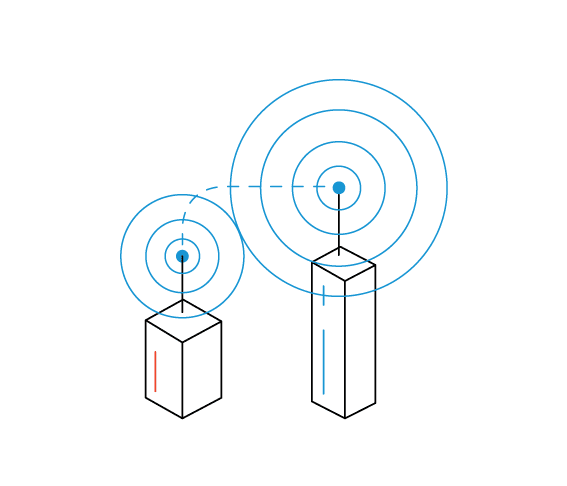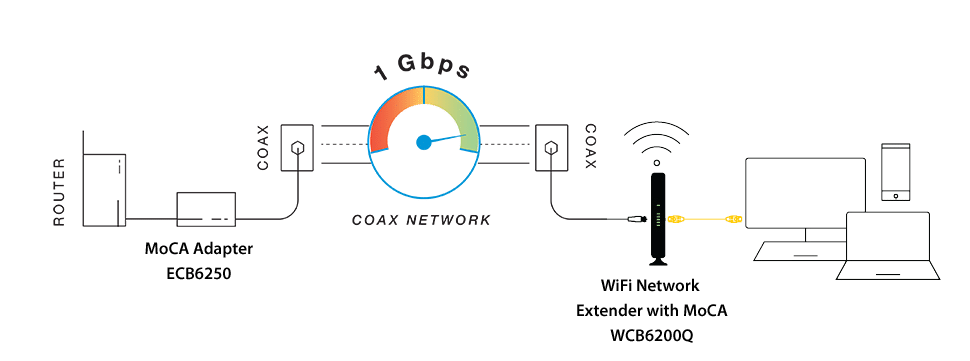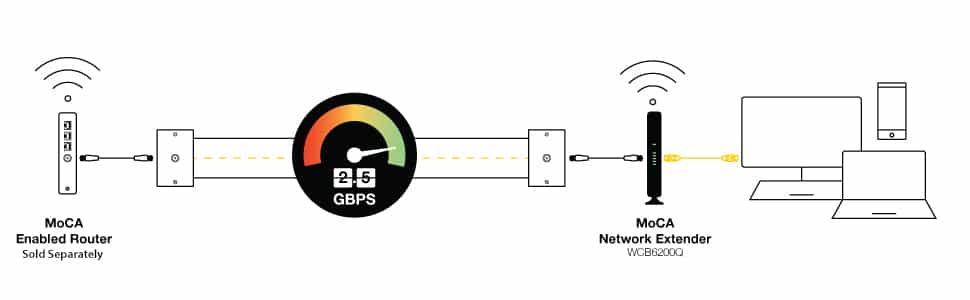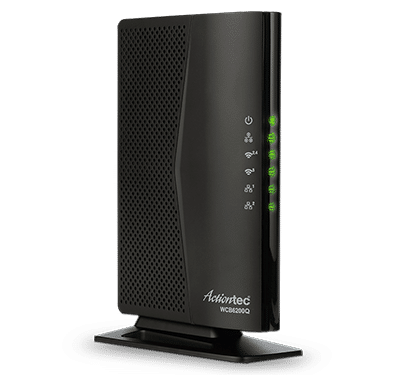The differences between a WiFi booster, WiFi extender and WiFi repeater.

Need wireless display for your business or school?
ScreenBeam modernizes your meeting spaces and classrooms with app-free, dongle-free wireless presentation from any device with ability to wirelessly markup content on in-room displays. Bring your remote and on-site team content front and center for effortless collaboration.
Click the button that describes your environment and learn how ScreenBeam can help.
WiFi Boosters
The term WiFi booster was a catch-all phrase for devices that extended a WiFi signal. A WiFi booster now is more accurately defined as a wireless range extender, MoCA® wired extender or a MoCA/Ethernet WiFi Wireless Network Extender.
Central to WiFi boosters is WiFi bandwidth ‘extension’. To completely cover your home and yard, you may need more than one WiFi booster.
Wireless Repeaters
Wireless repeaters are first generation WiFi signal extenders. As the name implies, wireless repeaters re-broadcast the WiFi signal received to a finite localized area. The quality of WiFi signal strength received by the wireless repeater will be the same WiFi signal strength distributed. Latency, or WiFi network response time, is typically increased. If you need a short hop, have less than 5 wireless devices and are not going to stream anything, a repeater might work – but I doubt it.
Wireless Range Extenders
Wireless range extenders are stand-alone equipment which sit between your wireless router and the location where you want better wireless coverage. Similar to a wireless repeater, a wireless range extender grabs existing WiFi signal from your wireless router and re-broadcasts it. Range extenders rebroadcast on a different wireless channel from the one used by your wireless router. The challenge with range-extenders is location. Incorrect placement means a range extender may not obtain sufficient WiFi signal from your router to simultaneously rebroadcast, stream and engage in online gaming or watching a video. To solve this challenge you can hardwire a wired range extender to your router, improving the speed of your entire network.
WiFi Network Extenders
WiFi Network Extenders are the best WiFi boosters for consistent, reliable high speed WiFi to every floor and corner of your home. Unlike repeaters or range extenders that rebroadcast existing WiFi signals, ScreenBeam’s WiFi Network Extenders communicate directly with your gateway or WiFi router using a wire.
Just like cellular towers, WiFi Network Extenders use a “wire” or cable as the means of communicating back to the router or source. ScreenBeam’s WiFi Network Extenders then use that “huge pipe” or “Internet Autobahn” to create a second or third WiFi boosted network.
As you may know, the further away a WiFi device is from the WiFi access point/router, the slower its speed. So by using WiFi Network Extenders around your home, you can shorten the distance between your WiFi devices and the WiFi signal thus increasing each device’s speed and improving performance.
ScreenBeam WiFi Network Extenders are the key to unlocking complete WiFi home network coverage as the ultimate WiFi booster.
5 Reasons you need a WiFi Booster
Getting reliable and fast WiFi around the entire house can be a challenge. Maybe there’s a dead zone in an upstairs bedroom where your kids want to stream a movie, or maybe the signal drops in the backyard. WiFi has become as indispensable as electricity in many homes, yet WiFi performance can be temperamental. Given all the devices, metal appliances, and architectural features that can cause interference in the typical house, even the most powerful WiFi router can miss some spots.Here are five common scenarios where a WiFi booster can help improve your wireless experience:
Simple Tips to Boost your WiFi
Tired of videos buffering when you’re binge watching on Netflix? Are there places in your home where surfing speeds slow down to a crawl? The broadband plan you signed up for promises blazing fast speeds, but that’s not what you are getting in the living room. Sometimes a simple change in your home network can crank up the speed and make a huge improvement on your surfing, streaming, and gaming experience. If you’re suffering with slow speeds and patchy Wi-Fi coverage, here are several things to try to boost WiFi:
Stay in the know.
Follow us on Facebook for industry news, sales, and promotions!
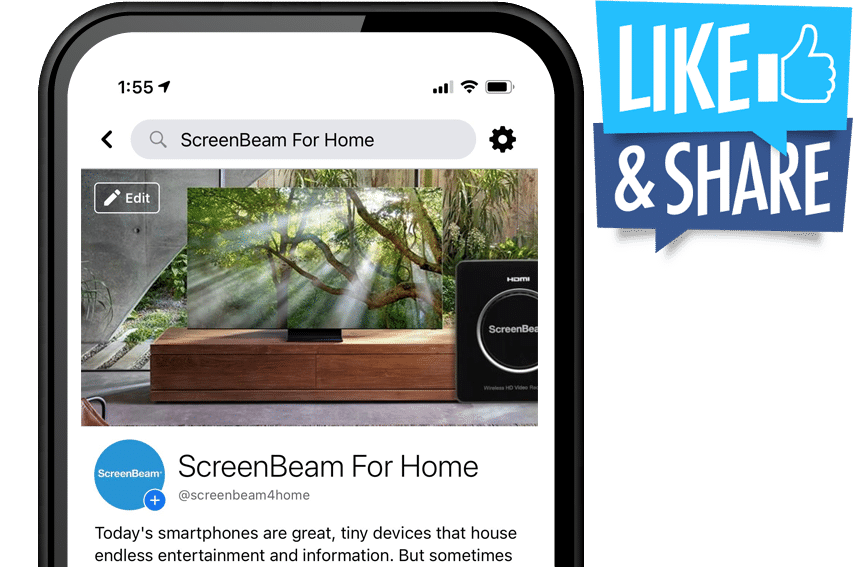
WiFi Network Extenders are the best WiFi boosters for consistent, reliable high speed WiFi to every floor and corner of your home. Learn more about WiFi Boosters on With Our Complete Guide to WiFi Boosters.
Watch this video and learn how everyone in your household can enjoy their own Internet fast lane with the ECB7250 MoCA Adapter!
Products to Try
ECB7250
ScreenBeam Bonded MoCA 2.5 Network Adapter for Highest Speed Internet, Ethernet Over Coax - Starter Kit
The ECB7250 MoCA 2.5 Network Adapter delivers next-generation speeds up to 2.5 Gbps* using your home’s existing coaxial wires.
ECB6250
ScreenBeam MoCA 2.5 Network Adapter for Higher Speed Internet, Ethernet Over Coax - Starter Kit
The ECB6250 MoCA 2.5 Network Adapter delivers next-generation speeds up to 2.5 Gbps* using your home’s existing coaxial wires.
**Amazon and the Amazon logo are trademarks of Amazon.com, Inc. or its affiliates. Affiliate Link Disclosure.