What to look for in a WiFi Booster

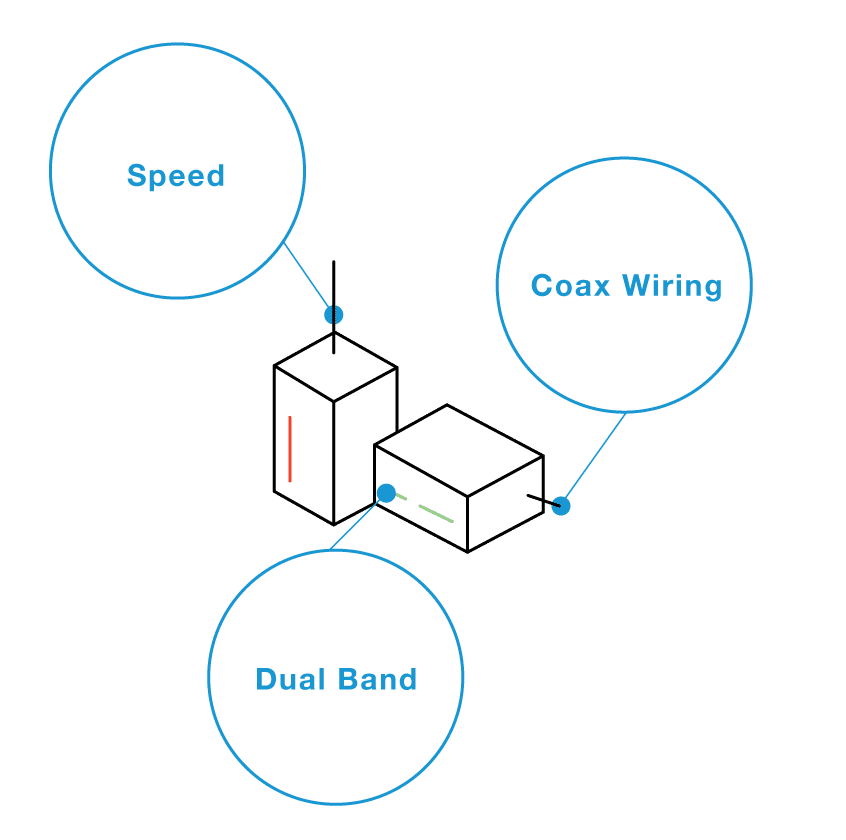
Let’s say your WiFi coverage isn’t as fast or reliable as you’d like it to be everywhere in your house. Maybe the kids are complaining that they can’t play League of Legends upstairs, or you can’t Facetime from the kitchen. The simple fact is that a WiFi router typically can’t blanket an entire home with the kind of WiFi speeds you need for today’s streaming, video and gaming applications.
A WiFi Booster or wireless network extender is an easy solution to crank up the WiFi signal in different areas of the home and fill in any dead zones in your WiFi coverage. But you might not be sure what kind of device you need, or what will work best in your home. We’ll break down some of the key considerations to help you make the right choice.
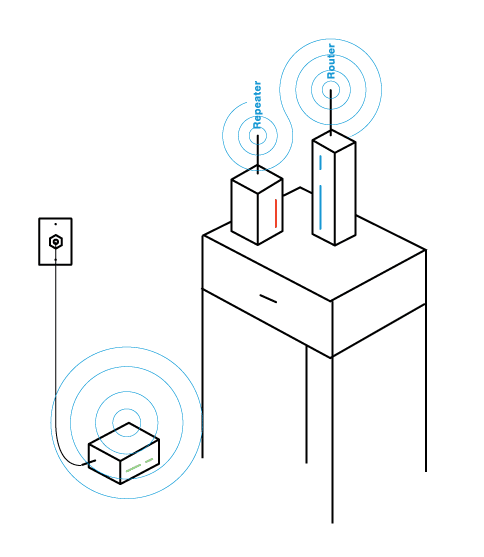
Wired backbone or WiFi mesh
There are two key kinds of WiFi extenders/WiFi boosters. The first kind is WiFi mesh (or a WiFi repeater). These devices wirelessly connect to your router and then repeat the wireless signal in the new area. The problem with this approach is that the wireless repeater connects to both the router and then the wireless devices at the same time, so 50% of the wireless bandwidth is used up just talking to the router. And, the farther away you place the repeater from the router, the less bandwidth you actually get.
Wired-based WiFi network extenders take a different approach. They use a wired connection to connect to the WiFi router, saving all the wireless bandwidth for your wireless devices. This results in a WiFi signal that’s as fast and strong as possible. An independent
test found that ScreenBeam’s MoCA WiFi extender surpassed popular WiFi mesh extenders by several hundred Mbps.
If you have coax wiring in your home (as most homes do), you should opt for a MoCA wireless extender. These devices use the coax cabling that’s running through your walls – wherever you have a coax jack, you can add a wireless extender for instant coverage. MoCA extenders are compatible with cable TV service (and most likely your cable provider will offer a MoCA extender). If you are a satellite household, you can look at Powerline technology; these devices use your home’s electrical wiring to connect with the router. In this case, you can add a Powerline WiFi network extender wherever you have a power outlet.
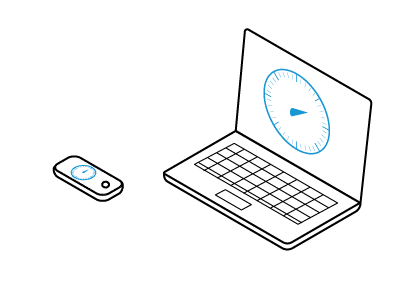
Speed
Check what WiFi standards/speeds are supported by the WiFi booster. Specifically, does it support the latest 802.11ac standard?
802.11ac delivers wireless speeds up to 2.8 times faster than wireless N so you can stream HD-quality video and play online games without any glitches or lag. And if your WiFi router doesn’t support 802.11ac, that’s no problem. An 802.11ac wireless network extender will work with your existing router and add 802.11ac speeds to your network. In fact, that’s the easiest way to upgrade your network to next generation technology without having to replace your router.
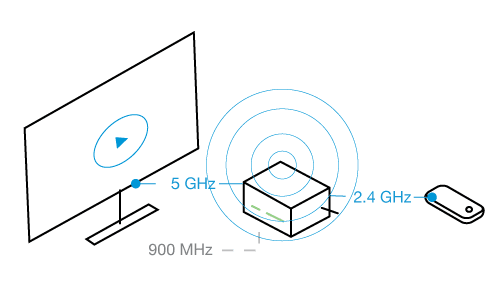
Dual Band
The best WiFi extenders offer dual 2.4 GHz and 5 GHz radios. Why is this important? The 2.4 GHz band (which was the original band used for WiFi) is crowded with many WiFi devices, along with other wireless devices like cordless home phones, baby monitors, and even microwaves. The 5 GHz band is cleaner and less crowded. A recommended strategy is to use the 5 GHz band for video in the home theater, while using 2.4 GHz for general web surfing with your other devices. A dual band extender will give you the most options for configuring your network for the smoothest wireless experience possible.